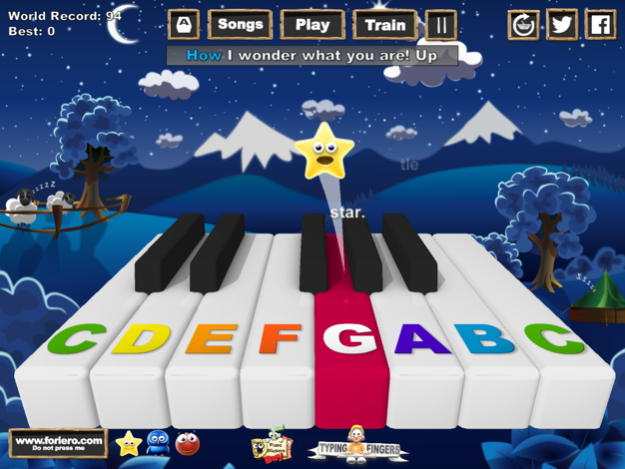Music Keys 2.0
Continue to app
Free Version
Publisher Description
Music Keys is an app that teaches you how to play popular songs and teaches you to recognise piano keys.
SONGS
Twinkle, Twinkle Little Star
Mary Had a Little Lamb
London Bridge
Wheels on the Bus
Row your Boat
Alphabet Song
DESCRIPTION
This game is focused on recognising keys on piano keyboard related to tone names. It will teach you where you can locate for example tone C on a piano keyboard. We use colors to let children and people freely explore music realm. No matter how old you are, this music game is designed to help you to be completely fluent in reading music tones on a piano keyboard. All our simple music games are designed and created because of our children told us they need them.
TRAIN MODE
You hear and see a tone and your task is to locate this tone on a piano keyboard. If you do not know what kind of tone it is wait a moment and the appropriate key will start to blink in a color that corresponds to your tone.
PLAY MODE
Play Mode is in every our application a challenge. So you have 60 seconds for recognizing as many tones as possible. World Record is real challenge so we invite you to give your best try and measure your tone/keyboard reading skills with the World Record.
Apr 13, 2014
Version 2.0
Popular folk songs. Play along feature.
About Music Keys
Music Keys is a free app for iOS published in the Kids list of apps, part of Education.
The company that develops Music Keys is Foriero s.r.o.. The latest version released by its developer is 2.0.
To install Music Keys on your iOS device, just click the green Continue To App button above to start the installation process. The app is listed on our website since 2014-04-13 and was downloaded 4 times. We have already checked if the download link is safe, however for your own protection we recommend that you scan the downloaded app with your antivirus. Your antivirus may detect the Music Keys as malware if the download link is broken.
How to install Music Keys on your iOS device:
- Click on the Continue To App button on our website. This will redirect you to the App Store.
- Once the Music Keys is shown in the iTunes listing of your iOS device, you can start its download and installation. Tap on the GET button to the right of the app to start downloading it.
- If you are not logged-in the iOS appstore app, you'll be prompted for your your Apple ID and/or password.
- After Music Keys is downloaded, you'll see an INSTALL button to the right. Tap on it to start the actual installation of the iOS app.
- Once installation is finished you can tap on the OPEN button to start it. Its icon will also be added to your device home screen.